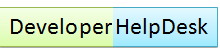Host static sites from git-hub page
What is GitHub Pages ?
GitHub Pages is a static site hosting service that takes HTML, CSS, and JavaScript files straight from a repository on GitHub, optionally runs the files through a build process, and publishes a website
Here we will see the steps which will help you to live your site freely within few minutes and with few simple steps
- Login to git hub with help of URL github.com
- Create new Repository as public
- Select the repository name and click on Create Repository button
- Repository created and you will redirect to Repository home page
- For test purpose create Index.html files
- Now click on settings
- Now scroll to GitHub Page section
- For now select Source as Master Page
- Site is now on github.io sub-domain
https://developerhelpdesk.github.io/demo/
You can bind your primary domain after making some changes in your DNS entries
- Domain Verifcation
- Point CName or A to gitbub host which is provided to you
In this case dedicated domain name assign to me which will help me to point custom domain to git-hub page.
What types of application we can host ?
We can host any types of Web application which is static in nature and runs on pure JS or HTML.
Examples:
- Angular Web Application
- React JS Web Appliation
- HTML static pages with Bootstrap CSS and JS files
- Submitted By Vibhuti Singh
- Category open-source
- Created On 22-Aug-2024