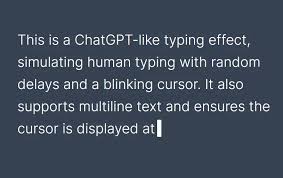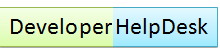ChatGPT-Like Typing Effect Using Pure CSS
Introduction
Typing effects can add a dynamic touch to your website, making it more engaging and interactive. If you've seen the typing animation in ChatGPT and wondered how to achieve a similar effect, this blog will guide you through creating it using only CSS.
Understanding the Typing Effect
A typing effect simulates text appearing letter by letter, similar to how a person types. This can be achieved using CSS animations without the need for JavaScript.
The Code Implementation
Below is a simple HTML and CSS implementation of a ChatGPT-like typing effect.
Step 1: HTML Structure
Create a simple HTML file with a container for the typing effect.
<!DOCTYPE html>
<html lang="en">
<head>
<meta charset="UTF-8">
<meta name="viewport" content="width=device-width, initial-scale=1.0">
<title>Typing Effect</title>
<link rel="stylesheet" href="styles.css">
</head>
<body>
<div class="typing-container">
<span class="typing-text">Typing effect like ChatGPT...</span>
</div>
</body>
</html>
Step 2: Adding CSS for the Typing Effect
.typing-container {
font-family: monospace;
font-size: 24px;
white-space: nowrap;
overflow: hidden;
border-right: 2px solid black; /* Cursor effect */
width: fit-content;
}
.typing-text {
display: inline-block;
overflow: hidden;
white-space: nowrap;
border-right: 2px solid black;
animation: typing 3s steps(20, end) forwards, blinkCursor 0.6s infinite;
}
@keyframes typing {
from { width: 0; }
to { width: 100%; }
}
@keyframes blinkCursor {
50% { border-color: transparent; }
}
Explanation of the CSS
.typing-containerholds the text and ensures it stays within its width..typing-textapplies the typing effect by progressively revealing text.@keyframes typing: Expands the width from0to100%over time.@keyframes blinkCursor: Simulates the blinking cursor effect.steps(20, end): Controls the typing speed by determining the number of steps.
Conclusion
With just CSS, you can create a typing effect similar to ChatGPT. This is a simple yet effective way to enhance user interaction on your website. If you want more advanced effects, you can integrate JavaScript for dynamic text changes.
- Submitted By Vibhuti Singh
- Category jquery
- Created On 10-Feb-2025