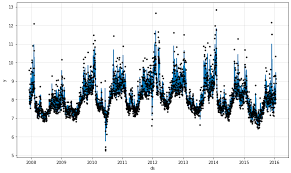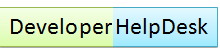Demand Forecast Planning using Meta AI
📈 Demand Forecast Planning using Meta AI (Prophet)
In today’s fast-paced markets, accurate demand forecasting plays a crucial role in optimizing inventory, reducing wastage, and meeting customer expectations. Businesses are increasingly turning to AI-powered models to generate forecasts that are not only more accurate but also more adaptable to seasonality and external factors.
One such powerful tool is Prophet, an open-source forecasting library developed by Meta AI. It enables analysts and developers to produce high-quality forecasts with minimal effort and domain knowledge.
✅ Why Use Meta’s Prophet?
-
Handles daily, weekly, and yearly seasonality automatically
-
Robust to missing data and outliers
-
Designed for business analysts and data scientists
-
Provides confidence intervals and easy tunability
🧠 Use Case: Forecasting Product Demand
Imagine you're a supply chain planner for an e-commerce business. You want to forecast product sales for the next 6 months to make better stocking decisions.
Let’s walk through a sample implementation using Python and Prophet.
🧪 Step-by-Step: Demand Forecasting using Prophet
🔧 1. Install Prophet
pip install prophet
Note: For Python ≥3.9, use
pip install prophetinstead of the olderfbprophet.
📊 2. Prepare Your Dataset
Prophet requires a DataFrame with two columns:
-
ds: Date column (timestamp) -
y: Value column (e.g., demand or sales)
import pandas as pd
# Sample data: Monthly demand
data = {
'ds': pd.date_range(start='2022-01-01', periods=24, freq='M'),
'y': [120, 130, 150, 160, 170, 200, 220, 210, 230, 240, 250, 270,
300, 320, 340, 360, 390, 400, 420, 440, 460, 480, 500, 530]
}
df = pd.DataFrame(data)
🔮 3. Train the Prophet Model
from prophet import Prophet
model = Prophet()
model.fit(df)
📅 4. Create Future Dataframe
# Forecast for next 6 months
future = model.make_future_dataframe(periods=6, freq='M')
📈 5. Generate Forecast
forecast = model.predict(future)
# View forecasted values
forecast[['ds', 'yhat', 'yhat_lower', 'yhat_upper']].tail(6)
📉 6. Visualize the Forecast
import matplotlib.pyplot as plt
fig1 = model.plot(forecast)
plt.title("Demand Forecast")
plt.xlabel("Date")
plt.ylabel("Demand")
plt.show()
You can also plot forecast components like trend and seasonality:
fig2 = model.plot_components(forecast)
plt.show()
📌 Key Insights
-
You now have a demand forecast model that can be integrated into supply planning.
-
Easily extend it to multiple products using a loop and product-specific datasets.
-
You can even add holiday effects, promotions, or events to improve accuracy.
🚀 Final Thoughts
Meta AI’s Prophet tool democratizes time series forecasting by making it accessible to both technical and business users. Whether you're in retail, manufacturing, or logistics, leveraging AI-powered forecasting can give your operations a competitive edge.
📂 Bonus: Integrate Forecast with Excel/Power BI
You can export the forecast and use it in business dashboards:
forecast[['ds', 'yhat']].to_csv("demand_forecast.csv", index=False)
- Submitted By Vibhuti Singh
- Category artificial-intelligence-(ai)
- Created On 07-Apr-2025